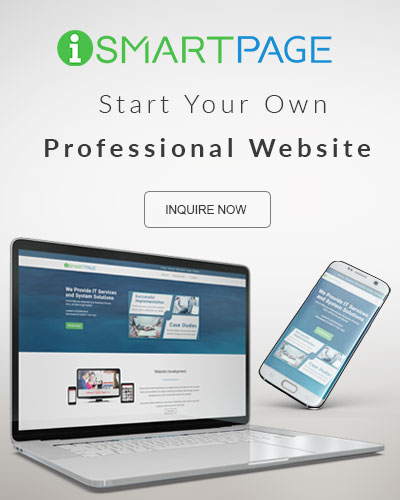Tips To Make Your Website User Friendly Back
By ismartpage January 01, 2018 2,685

A Website that is user friendly makes it easy for users to find what they want. It is simple and not complicated.Have navigation menus where you expect it to be.
Here are the tips to having a user-friendly website:
Colors
Don't use bright or flashy colors on the background, header, footer.Though on a few text or hyperlink can be an exemption.
Load time
Have a load time of 6-10 seconds becuase average internet users don't want to wait long and most would just wait 6-10 seconds before bouncing off to another site. Make sure your website is optimized well.
Mobile-friendly
Mobile Internet Users account for 49.73% of internet users. So if your website is not mobile friendly then it is not user friendly to mobile users.
Breadcrumbs
Breadcrumbs indicate the location of the user within the site’s hierarchy. Have breadcrumbs to let users know where they are.
Search Functionality
Have Search Functionality so users can easily find the information they want on your website.
Position Of navigation menus
- Top - Main menu items such as home, login, logout, contact us,shopping cart and other main menu items.
- Left - Sidebar menu
- Right - Ad Banner (optional)
- Top left - logo
- Top right - search bar
Readability
Make sure your texts are readable for all ages.
- Font - Have fonts that are just the right size,not too small and not too big. Use simple and proper fonts like Arial, Times New Roman or Georgia. Don't use hard to read fonts like Haettenschweiler, Monotype Corsiva or Comic Sans.
- Whitespace - Use a blank line of white space to signal a new paragraph.Blank line spacing between paragraphs makes it easier for users to scan or read.
- Left-justified text - Left-justified text is the most legible for paragraphs because people read from left to right and makes it easier to read the next line because the left margin is even and predictable and the right margin is irregular.Unlike justified text, left justification doesn't need adjustment to word spacing.
- Line length - Restrict the text line length to about fifty to seventy characters per line because at normal reading distances the eye's span of focus is only about three inches wide.Wider lines of text may strain reader's eye muscles tracking over the long lines of text.
Ismartpage makes websites that not only meet the needs of our client, but also with the user in mind. What are you waiting for? Start a website for your business now!